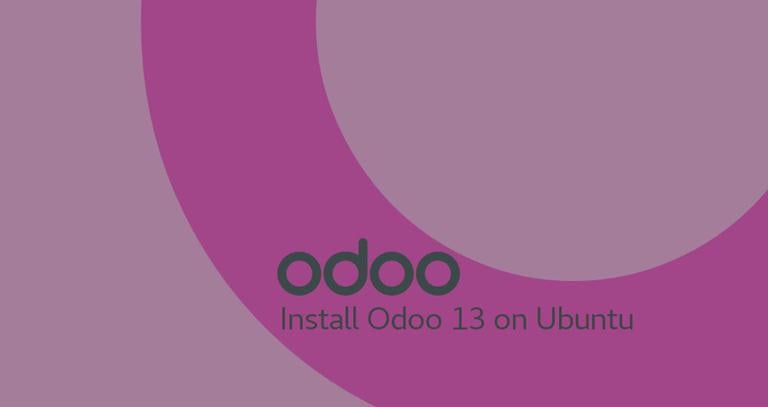How to Install Steam on Ubuntu 18.04
Published on
•2 min read

Steam is a cross-platform entertainment platform developed by Valve Corporation for purchasing and playing video games. It gives you access to thousands of games and allows you to meet new people.
In this tutorial, we will show you how to install Steam on Ubuntu 18.04. The same instructions apply for Ubuntu 16.04 and any Ubuntu-based distribution, including Kubuntu, Linux Mint and Elementary OS.
Prerequisites
You’ll need to be logged in as a user with sudo privileges to be able to install packages on your Ubuntu system.
Installing Steam on Ubuntu
Perform the following steps to install Steam on your Ubuntu desktop:
Start by enabling the Multiverse repository which contains software that does not meet the Ubuntu license policy:
sudo add-apt-repository multiverse'multiverse' distribution component enabled for all sourcesNext, install the
steampackage by typing:sudo apt install steamOnce the installation is completed you can start it either from the command line by typing
steamor by clicking on the Steam icon (Activities -> Steam):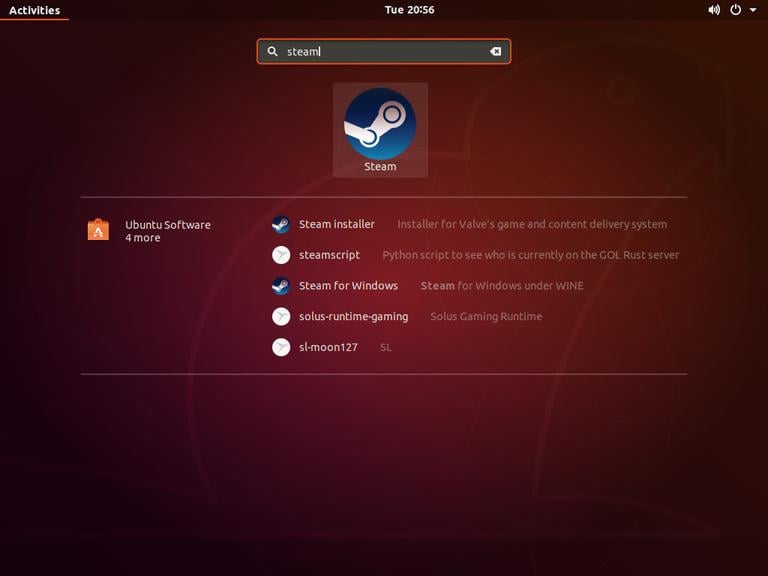
When you start Steam for the first time, it will update its self to the latest version. This can take a few minutes.

Once the update is complete, the Steam will start.

From here, you can log in to your Steam account or create a new one.
Conclusion
You have learned how to install Steam on Ubuntu 18.04. You can now start purchasing and playing video games.
To find a list of supported Linux games visit this page.
If you have any questions, please leave a comment below.