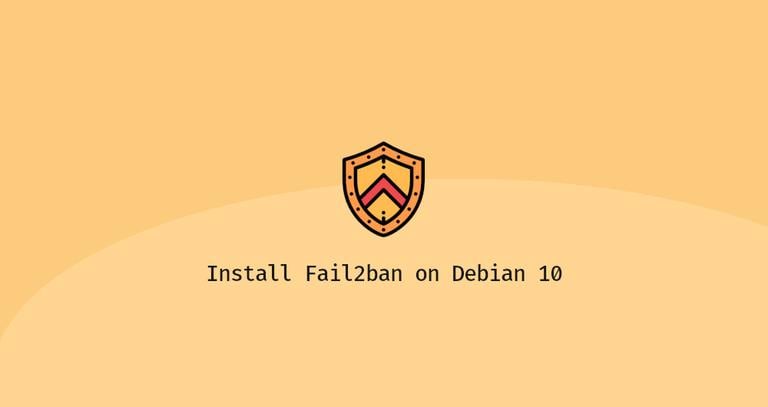Understanding and Implementing Linux Load Balancing Techniques
Published on
•8 min read
•By
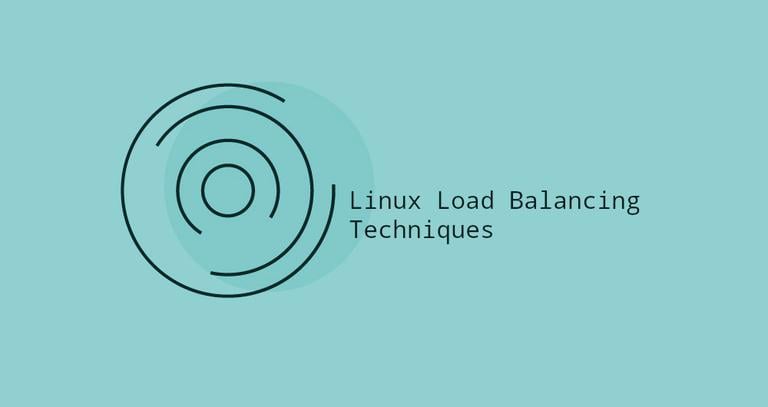
If you’re managing Linux servers, you know they’re robust and versatile. But to get the most out of them, you also need to understand how to implement proper load balancing—and that’s exactly what this article is all about.
We’ll start things off with the basics: what is load balancing, and why is it so important for your servers? It’s not just about preventing crashes; it’s about maximizing efficiency and stability.
But we won’t stop there; we’ll also walk you through how to set up load balancing on whatever Linux distribution you’re using. This guide is designed to be clear and straightforward, whether you’re entirely new to this or are an experienced admin looking for new tips.
Understanding Load Balancing in Linux Environments
Load balancing in Linux is a technique used to distribute workloads across multiple computing resources.
It enhances resource utilization, maximizes throughput, minimizes response time, and avoids overload on any single resource. Linux servers, renowned for their robustness and adaptability, can benefit significantly from effective load balancing.
At its core, load balancing involves two key components: the load balancer and the servers it distributes load to.
The load balancer acts as a traffic cop, directing incoming network traffic to a pool of servers. This is not just a matter of splitting traffic evenly; the load balancer evaluates the capacity of each server, considering factors like CPU load , memory usage, and network traffic.
There are several options available at your disposal that you can use for load balancing, including tools like Nginx and Keepalived .
Kubernetes is another of the top options for load balancing today. However, proper cloud cost management still requires extensive planning and the use of tools, making it far more elaborate than it seems at first glance.
Different Linux Load Balancing Methods
Load balancing in Linux is an essential process for distributing workloads across multiple servers to help ensure overall efficiency and reliability.
To help bolster your understanding a bit, here are various load balancing techniques, each tailored to specific scenarios and server capabilities.
Round Robin load balancing
Round Robin is the simplest load balancing method; it distributes client requests to application servers in a rotational order. For instance, with three servers, the first request goes to the first server, the second to the next, and so on, which continues in a loop. It’s most effective when the servers have similar processing capabilities and resources.
Weighted Round Robin load balancing
Weighted Round Robin builds upon the basic Round Robin algorithm by considering the relative capacity of each server. Effectively, servers are assigned a weight based on their traffic-handling ability. For example, a more powerful server gets a higher weight. This method is ideal for server farms with varied capabilities, ensuring more powerful servers handle more requests.
Least Connection load balancing
The Least Connection method distributes requests to the server with the fewest active connections, which is suitable for environments where servers have similar specifications but might get overloaded due to prolonged connections. It’s particularly efficient for requests with varying connection durations.
Weighted Least Connection load balancing
This method combines the principles of Least Connection and weighted distribution. Servers are assigned weights based on their processing power and resources. The load balancer considers both the number of active connections and server weights, favoring servers with higher weights and fewer connections.
Resource-Based (Adaptive) load balancing
Adaptive load balancing makes decisions based on real-time server performance; it utilizes a custom program or agent on each server to provide detailed health checks. The load balancer adjusts the server weighting based on this feedback.
Resource-Based (SDN Adaptive) load balancing
SDN Adaptive load balancing integrates information from various network layers and an SDN or software-defined network controller. It considers server status, application health, network infrastructure, and congestion levels in its decision-making process. It’s ideal for more complex networks with an SDN controller and offers a highly optimized load balancing solution.
Fixed Weighting load balancing
In Fixed Weighting, weights are assigned to servers based on their traffic-handling capabilities. The highest-weighted server receives all traffic until it fails, at which point the next highest-weighted server takes over.
Weighted Response Time load balancing
This technique uses server response times to assign weights; the fastest-responding server receives the next request. It’s particularly effective in situations where response time is a critical factor, ensuring the quickest servers handle more requests.
Source IP Hash load balancing
Source IP Hash uses the client’s IP address to create a unique hash key, directing requests consistently to the same server. It ensures session continuity, which is ideal when it’s important for clients to consistently connect to the same server.
URL Hash load balancing
URL Hash load balancing creates a hash based on the client request’s URL. This ensures that requests for a specific URL are always directed to the same server, which is helpful for maintaining consistency in serving specific content or applications.
Configuring load balancing: A step-by-step guide
Configuring load balancing in Linux requires careful planning and understanding of your network and server capabilities. On top of that, you should also have a clear overview of load balancing’s application as it relates to various widely-used platforms.
This is especially relevant when considering popular content management systems like WordPress, which is the go-to choice for more than 63% of websites out there today. Given WordPress’s extensive use, effectively managing its load can significantly enhance website performance and reliability.
To help get you going with setting it up in your own operations regardless of the distro you choose to load balance, here’s a general guide to get started:
- Determine the Load Balancing Method: Choose a load balancing method that suits your application’s needs and your server environment.
- Select a Load Balancing Tool: Depending on your chosen method, select a tool like HAProxy or Nginx .
- Install and Configure the Load Balancer: Install the load balancing software on your designated load balancer server. Then, configure it based on the chosen method. For example, if using HAProxy, you would configure the ‘haproxy.cfg’ file with details about your backend servers and the load balancing algorithm.
- Configure Server Health Checks: Most load balancers support health checks to ensure traffic is only sent to operational servers. Configure these checks to monitor server health accurately.
- Test and Monitor: After configuration, thoroughly test the load balancer to ensure it’s distributing traffic as expected. Continuous monitoring is essential to detect and rectify any issues that arise.
Securing your Load Balanced Environment
After implementing load balancing in a Linux environment, the focus shifts to two critical aspects: optimization for performance and robust security measures. Let’s take a look at an overview of how to approach these:
- Optimize Session Persistence: For applications where users must connect to the same server for each session (like e-commerce websites), configure session persistence appropriately.
- SSL Termination and Encryption: If you’re handling sensitive data, SSL termination at the load balancer level can provide an added layer of security. Ensure that data between the load balancer and backend servers is also encrypted if necessary.
- Load Balancer Security: Secure your load balancer by implementing firewalls, keeping the software updated, and following best security practices.
- Scalability: Plan for future growth, since a well-designed load balancing setup can scale up or down based on demand, but this requires foresight during the configuration stage.
- Monitoring and Logs: Regular monitoring is essential for maintaining an efficient load-balanced environment. Make sure to keep logs of traffic patterns, server performance, and any anomalies for analysis and optimization.
How Load Balancing Differs Across Linux Distros
Now that the pillars of load balancing have been discussed, it’s time to circle back and determine what differentiates each distro:
Ubuntu (and Debian-based distributions)
- Ubuntu typically uses iptables for basic load balancing and can integrate with more sophisticated tools like HAProxy or Nginx for more complex setups.
- Ubuntu’s ufw (Uncomplicated Firewall) offers a user-friendly interface for managing iptables, which indirectly affects load balancing configurations.
- Support for advanced load balancing features comes through the extensive repository and package management system (APT), allowing easy installation and configuration of various load balancing tools.
Red Hat Enterprise Linux (RHEL) and CentOS
- RHEL and CentOS, being enterprise-focused, emphasize stability and extended support. They might use older but more tested versions of load balancing tools.
- They come with firewalld, which acts as a front for iptables and provides a more dynamic firewall management system, affecting how load balancing rules are implemented.
- Red Hat also offers advanced clustering and load balancing through Red Hat Cluster Suite and Load Balancer Add-On, providing more integrated solutions.
Fedora
- Fedora often includes more up-to-date software and kernel versions, thus offering newer features for load balancing.
- Like RHEL, it uses firewalld for firewall management, which includes load balancing aspects.
- Fedora’s cutting-edge nature means it often has access to the latest features in load balancing tools and techniques, making it a good choice for testing new configurations.
OpenSUSE and SUSE Linux Enterprise
- SUSE focuses on enterprise environments and offers modules like the High Availability Extension for advanced load balancing and clustering.
- SUSE uses SuSEfirewall2, a script that configures iptables, for its firewall and load balancing setup.
- SUSE’s YaST tool provides a more integrated system management experience, which can include setting up load balancers and managing network traffic.
Arch Linux
- Arch, known for its simplicity and user-centric approach, provides the latest versions of load balancing tools, which users can install and configure manually.
- It does not come with a pre-configured load balancing setup; instead, it allows users to configure the system as needed, including advanced load balancing scenarios.
- The Arch Wiki and community repositories are great resources for finding the latest information and tools for load balancing configurations.
Using load balancing in your distros
Getting to grips with load balancing in Linux can significantly benefit anyone in network or system administration.
Understanding and implementing effective load balancing techniques becomes crucial in environments, but especially in web-based ones, as it often requires robust management of high traffic and resource distribution.
By now, it’s quite clear that there’s no one-size-fits-all solution here; each method has its own place and purpose, depending on what your servers and applications need.
About the authors
Nahla Davies
Nahla Davies is a software developer and tech writer. Before devoting her work full time to technical writing, she managed—among other intriguing things—to serve as a lead programmer at an Inc. 5,000 experiential branding organization whose clients include Samsung, Time Warner, Netflix, and Sony.