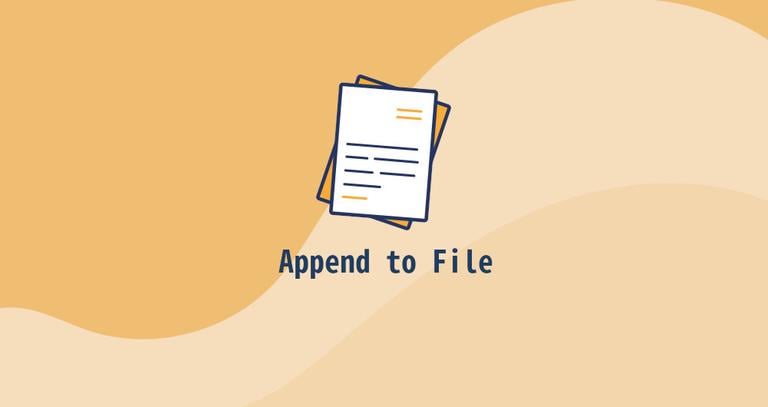Linux Which Command
Updated on
•2 min read
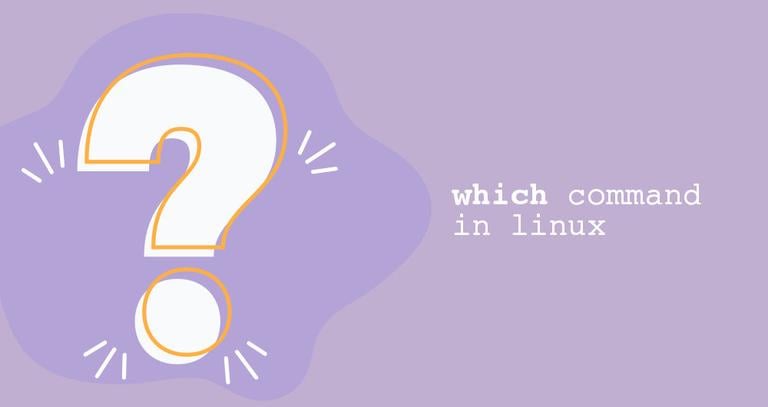
In this tutorial, we will cover the Linux which command.
Linux which command is used to identify the location of a given executable that is executed when you type the executable name (command) in the terminal prompt. The command searches for the executable specified as an argument in the directories listed in the PATH environment variable.
What is PATH
In Linux, PATH is an environmental variable
that tells the shell and other programs which directories to search for executable files. It consists of a list of colon-separated absolute paths to directories containing the executables.
To view the contents of your PATH variable, use the echo command
with $PATH as an argument:
echo $PATHThe output will look something like below:
/usr/local/sbin:/usr/local/bin:/usr/sbin:/usr/bin:/sbin:/bin
How to Use the which Command
The syntax for the which command is as follows:
which [OPTIONS] FILE_NAME...
For example, to find the full path of the ping command , you would type the following:
which pingThe output will be something like this:
/bin/ping
You can also provide more than one arguments to the which command:
which netcat uptimeThe output will include full paths to both netcat
and uptime
executables:
/bin/netcat
/usr/bin/uptime
The search is done from left to right, and if more than one matches are found in the directories listed in the PATH path variable, which will print only the first one. To print all matches, use the -a option:
which -a touchThe output will show two full paths to the touch command
:
/usr/bin/touch
/bin/touch
Usually one of the executables is only a symlink
to the other one, but in some cases, you may have two versions of the same command installed in different locations or totally different commands using the same name.
Conclusion
The which command is used to locate a command by searching the command executable in the directories specified by the environmental variable PATH.
If you have any questions or feedback, please leave a comment below.