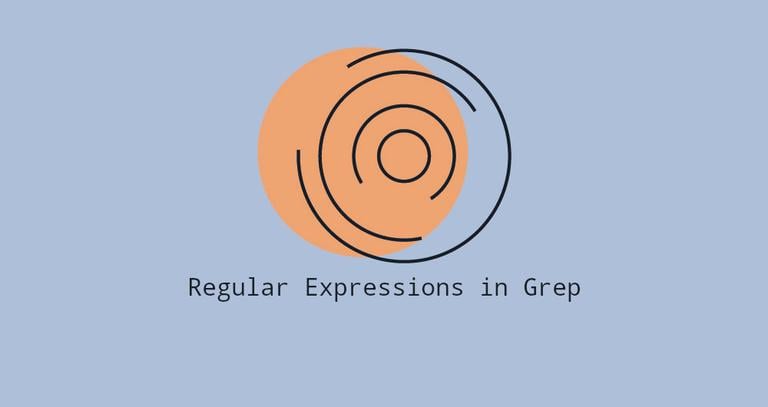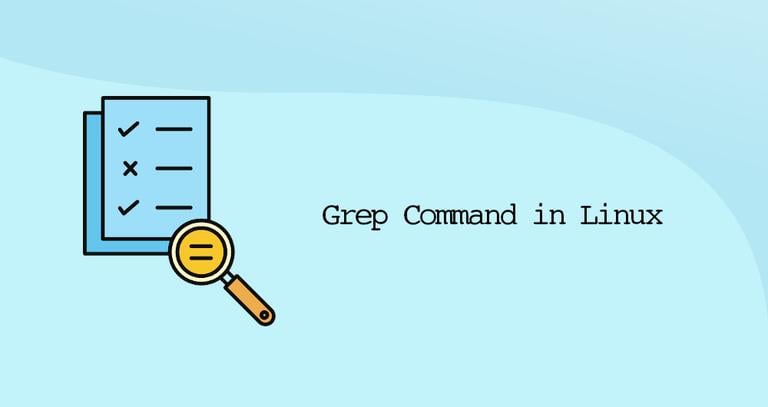How to Exclude in Grep
Published on
•3 min read
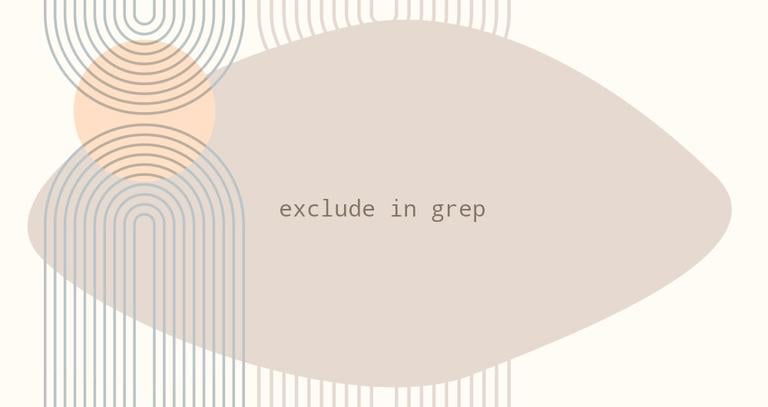
grep is a powerful command-line tool that is used to search one or more input files for lines that match a regular expression and writes each matching line to standard output.
In this article, we’re going to show you how to exclude one or multiple words, patterns, or directories when searching with grep.
Exclude Words and Patterns
To display only the lines that do not match a search pattern, use the -v ( or --invert-match) option.
For example, to print the lines that do not contain the string nologin you would use:
grep -wv nologin /etc/passwdroot:x:0:0:root:/root:/bin/bash
git:x:994:994:git daemon user:/:/usr/bin/git-shell
linuxize:x:1000:1000:linuxize:/home/linuxize:/bin/bash
The -w option tells grep to return only those lines where the specified string is a whole word (enclosed by non-word characters).
By default, grep is case-sensitive. This means that the uppercase and lowercase characters are treated as distinct. To ignore the case when searching, invoke grep with the -i option.
If the search string includes spaces, you need to enclose it in single or double quotation marks.
To specify two or more search patterns, use the -e option:
grep -wv -e nologin -e bash /etc/passwdYou can use the -e option as many times as you need.
Another option to exclude multiple search patterns is to join the patterns using the OR operator |.
The following example prints the lines that do not contain the strings nologin or bash:
grep -wv 'nologin\|bash' /etc/passwdGNU grep supports three regular expression syntaxes, Basic, Extended, and Perl-compatible. By default, grep interprets the pattern as a basic regular expression where the meta-characters such as | lose their special meaning, and you must use their backslashed versions.
If you use the extended regular expression option -E, then the operator | should not be escaped, as shown below:
grep -Ewv 'nologin|bash' /etc/passwdYou can specify different possible matches that can be literal strings or expression sets. In the following example, the lines where the string games occur at the very beginning of a line are excluded:
grep -v "^games" file.txtA command’s output can be filtered with grep through piping, and only the lines matching a given pattern will be printed on the terminal.
For example, to print out all running processes on your system except those running as user “root” you can filter the output of the ps
command:
ps -ef | grep -wv rootExclude Directories and Files
Sometimes when performing a recursive search with the -r or -R options, you may want to exclude specific directories from the search result.
-r or -R options is that when grep is invoked with uppercase R it will follow all symbolic linksTo exclude a directory from the search, use the --exclude-dir option. The path to the excluded directory is relative to the search directory.
Here is an example showing how to search for the string linuxize in all files inside the /etc, excluding the /etc/pki directory:
grep -R --exclude-dir=pki linuxize /etcTo exclude multiple directories, enclose the excluded directories in curly brackets and separate them with commas with no spaces.
For example, to find files that contain the string ‘gnu’ in your Linux system excluding the proc, boot, and sys directories you would run:
grep -r --exclude-dir={proc,boot,sys} gnu /When using wildcard matching, you can exclude files whose base name matches to the GLOB specified in the --exclude option.
In the example below, we are searching all files in the current working directory for the string linuxize, excluding the files ending in .png and .jpg directory:
grep -rl --exclude=*.{png,jpg} linuxize *Conclusion
The grep command allows you to exclude patterns and directories when searching files.
If you have any questions or feedback, feel free to leave a comment.