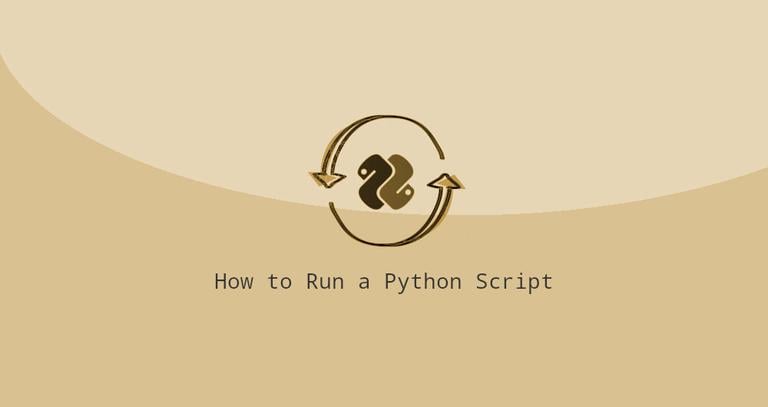Python Syntax
Published on
•5 min read
•By

Python is a high-level programming language widely used in software development, scientific research, data analysis, and many other fields. As a beginner, it’s important to understand the fundamental concepts of Python syntax, which refers to the rules that govern the structure and format of code, so that you can write clear, concise, and error-free code.
This guide provides a comprehensive introduction to Python syntax, including its definition and key elements that help make your code more efficient.
Language of Computers
Imagine having a conversation with a friend. You both have a shared understanding of grammar and vocabulary, which allows you to communicate effectively.
Similarly, programming languages have their own set of rules (syntax) that define how the computer writes and interprets instructions.
Syntax dictates the structure of your code, including how you write variables, data types, statements, and comments.
Just like incorrect grammar can make your message unclear to your friend, improper Python syntax leads to errors, preventing your code from running as intended.
Now that we understand syntax’s significance let’s examine the core elements of a well-written Python program.
Indentation
Unlike many other programming languages that rely on curly braces ({ }) to define code blocks, Python uses indentation. The number of spaces (usually 4) at the beginning of a line determines its nesting level.
This might seem unusual at first, but it contributes to Python’s clean and readable code style.
Here’s an example to illustrate:
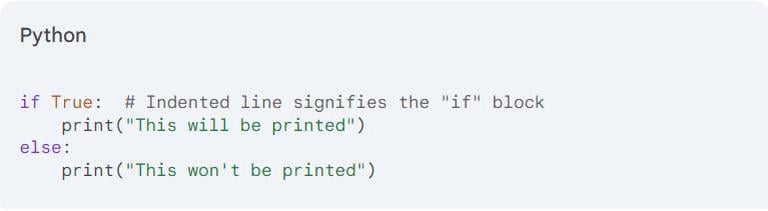
In this code, the line with “print('This will be printed')” is indented, indicating it’s part of the “if” block. Since the condition evaluates to True, this line executes.
The line with “print('This won't be printed')” is not indented, so it’s outside the “if” block and doesn’t execute.
Incorrect indentation can lead to errors, so be mindful of those spaces!
Variables
Variables act as named storage units for data in your program. You can assign values like numbers, text, or even data collections to variables.
Here’s how to create and use variables with proper syntax:
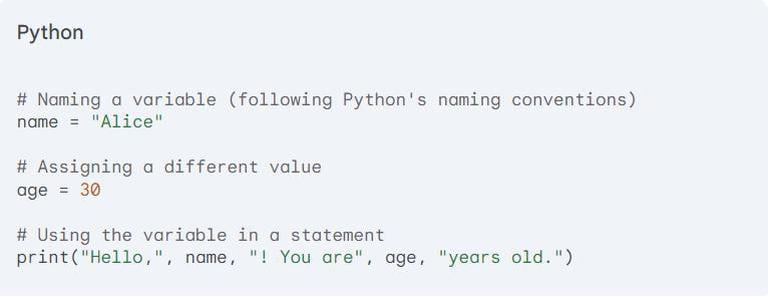
Remember, variable names in Python should be descriptive and follow these guidelines:
- Use lowercase letters with underscores for separation (e.g.,
total_cost). - Avoid starting names with numbers or special characters (except underscore).
- Don’t use reserved keywords (like
if,for) as variable names. - Data Types: Defining Your Data.
Data types specify the kind of information a variable can hold. Common data types in Python include:
- Integers (
int): Whole numbers (e.g., 10, -5). - Floats (
float): Numbers with decimal points (e.g., 3.14, -9.8). - Strings (
str): Text data enclosed in quotes (single or double) (e.g.,"Hello",'World'). - Booleans (
bool): Logical values representingTrueorFalse.
Here’s an example showcasing different data types:
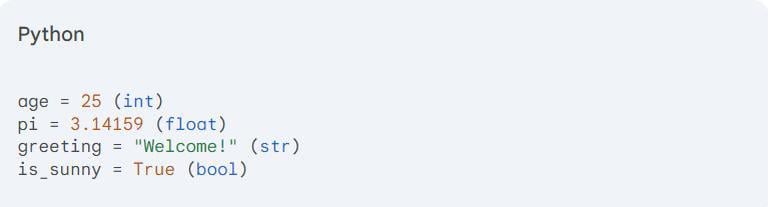
Statements
Statements are the building blocks of your program’s logic. They tell the computer what actions to perform. Python offers various types of statements, including:
- Print statements: Display information on the console (e.g.,
print("The answer is", result)). - Assignment statements: Assign values to variables (e.g.,
total = price * quantity). - Conditional statements (
if,else): Execute code based on certain conditions (e.g.,if age >= 18:
print("You are eligible to vote.")
). - Looping statements (
for,while): Repeat a block of code multiple times (e.g.,for i in range(5):
print(i)
).
Ensuring proper syntax in statements is crucial for the program to understand and execute your instructions correctly.
Comments
Comments enhance code readability by providing explanations or notes that the Python interpreter ignores.
They act like helpful comments you write in a textbook margin to clarify concepts. You can use comments to explain the purpose of a code block, document complex logic, or remind yourself (or others) about specific parts of the code.
Here’s how to write comments in Python :
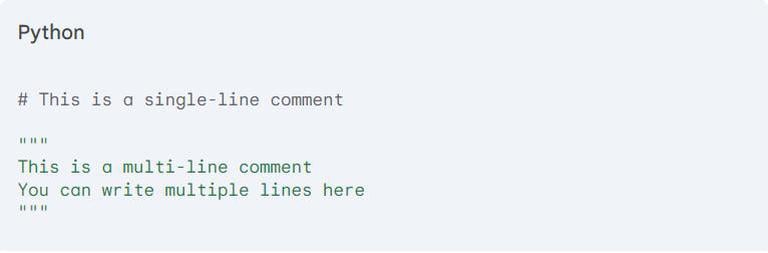
Adding comments throughout your code makes understanding, maintaining, and collaborating with others on projects easier.
Why Proper Syntax Matters in Python
Python is a strict interpreter, meaning it adheres rigidly to its syntax rules. Any deviation from these rules results in errors that prevent your code from running.
These errors can range from simple typos to more complex indentation mistakes.
Here’s why proper syntax is essential:
- Code Functionality: Correct syntax guarantees the computer can precisely understand and execute your instructions.
- Improves Debugging: Following proper syntax makes it easier to pinpoint errors when your code malfunctions. You can focus on the logic itself rather than syntax issues.
- Readability: Consistent and well-formatted code with proper indentation and spacing is easier to read and maintain, both for you and other programmers.
Syntax Practice
The best way to solidify your understanding of Python syntax is through practice.
Here are some tips to get you started:
- Start with Simple Programs: Begin by writing small, focused programs that emphasize basic syntax elements like variables, data types, and simple statements. Gradually increase complexity as you gain confidence.
- Experiment: Feel free to experiment with different code snippets and explore how syntax affects program behavior. This hands-on approach reinforces your learning.
- Online Resources: There are numerous online tutorials, exercises, and interactive platforms dedicated to teaching Python syntax. Take advantage of these resources to supplement your learning journey.
Remember, practice and exploration are key. As you continue to learn and experiment, you’ll gain the confidence to tackle more complex Python projects.
Conclusion
The syntax is the cornerstone of effective Python programming. By understanding and adhering to these core elements, you’ll be well on your way to writing clear, functional, and maintainable code.
If you have any questions or feedback, feel free to comment.
About the authors
FirstBit Solutions
FirstBit Solutions is the best IT training and placement institute, offering affordable, quality IT training courses..