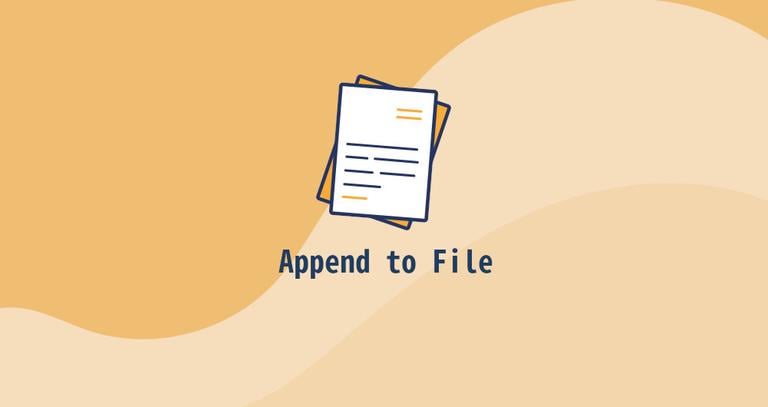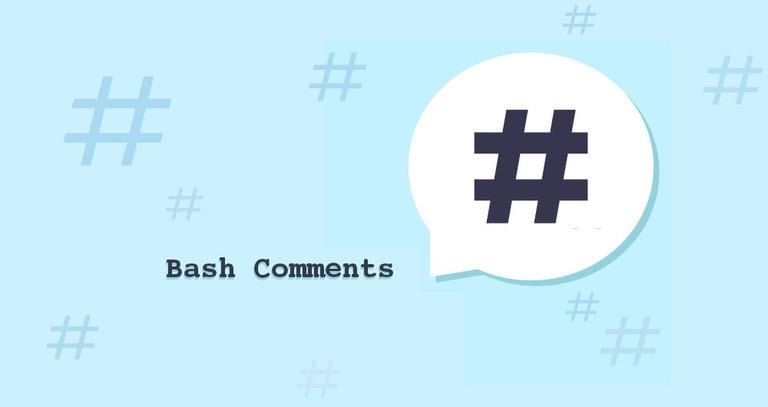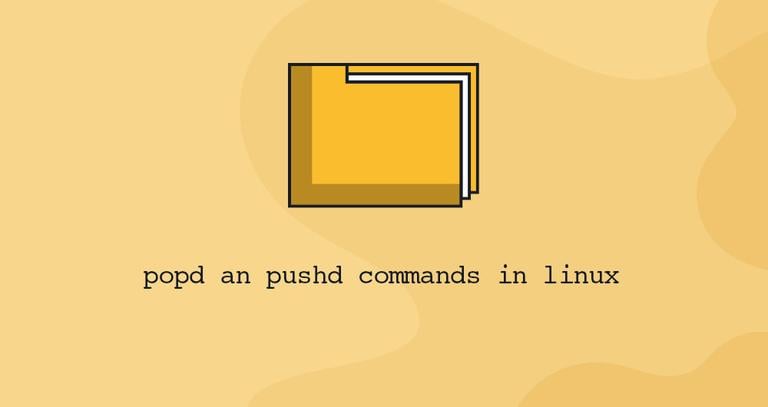Bash Shebang
Published on
•3 min read

If you are learning Bash scripting by reading other people’s code you might have noticed that the first line in the scripts starts with the #! characters and the path to the Bash interpreter.
This sequence of characters (#!) is called shebang and is used to tell the operating system which interpreter to use to parse the rest of the file.
Shebang Interpreter Directive
The Shebang interpreter directive takes the following form:
#!interpreter [arguments]
- The directive must be the first line in the script.
- The directive must start with shebang
#! - White space after the shebang characters is optional.
- Interpreter is the full path to a binary file (ex:
/bin/sh,/bin/bash). - Interpreter arguments are optional.
Examples:
#!/bin/bash- Usesbashto parse the file.#!/usr/bin/env perl- Uses theenvcommand to find the path to theperlexecutable.#!/usr/bin/pythonExecutes the file using thepythonbinary.
Using Shebang in Bash Scripts
If a shebang is not specified and the user running the Bash script is using another Shell the script will be parsed by whatever the default interpreter is used by that Shell. For example, the default interpreter for bash is bash and for zsh is sh. To ensure that your script will always be interpreted with Bash you’ll need to specify the executable path using shebang.
There are two ways to use the Shebang directive and set the interpreter.
Using the absolute path to the bash binary:
#!/bin/bashUsing the
envutility:#!/usr/bin/env bash
The advantage of using the second approach is that it will search for the bash executable in the user’s $PATH
environmental variable. If there are more than one paths to bash, the first one will be used by the script.
When using the first option to add an option to the Bash shell supply pass it to the interpreter. For example, to run the script in a debug mode you would use #!/bin/bash -x.
If you are using the env method then you need to use set to declare the option. To enable the debug mode you would add set -x after the shebang line.
Example Script
Let’s create a simple script using shebang that will print “Hello, World”. Open your text editor and paste the following line:
nano hello_world#!/bin/bash
echo "Hello, World"
To be able to run the script without specifying the interpreter from the command line you’ll need to make the file executable :
chmod +x hello_worldNow if you can run the script by typing ./ followed by the script name:
./hello_worldHello, World
Overriding the Shebang
If for some reason you want to override the interpreter set in the Shebang line you need to run the script by explicitly specifying the wanted shell.
For example to run a script that has #!/bin/sh specified in the Shebang line using the bash shell you would type:
bash hello_worldPlease note, it is not a good idea to override the shell interpreter as it may lead to unexpected behavior of the script.
Conclusion
By now you should have a good understanding of what is Shebang and how to use it in your Bash scripts.
If you have any questions or feedback, feel free to leave a comment.