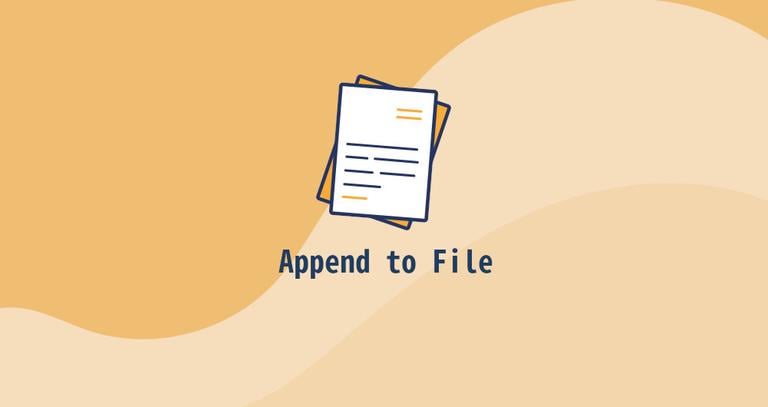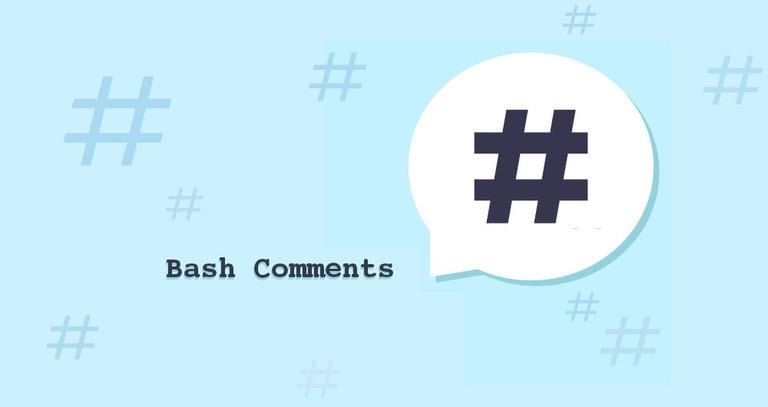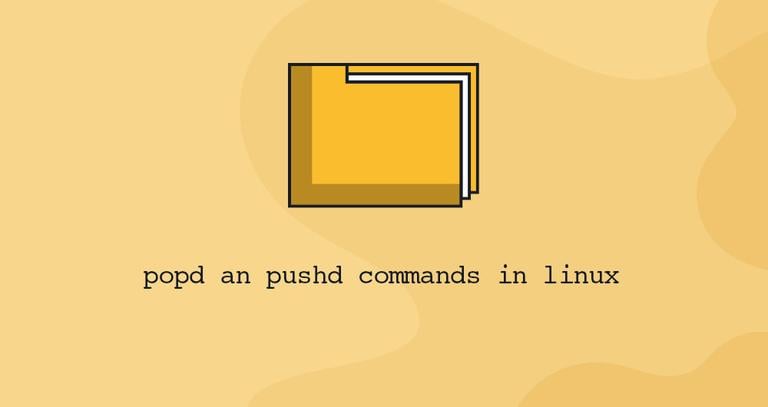How to Check if a File or Directory Exists in Bash
Updated on
•5 min read

When writing Shell scripts, you may find yourself in a situation where you need to perform an action based on whether a file exists or not.
In Bash, you can use the test command to check whether a file exists and determine the type of the file.
The test command takes one of the following syntax forms:
test EXPRESSION
[ EXPRESSION ]
[[ EXPRESSION ]]
If you want your script to be portable, you should prefer using the old test [ command, which is available on all POSIX shells. The new upgraded version of the test command [[ (double brackets) is supported on most modern systems using Bash, Zsh, and Ksh as a default shell.
Check if File Exists
When checking if a file exists, the most commonly used FILE operators are -e and -f. The first one will check whether a file exists regardless of the type, while the second one will return true only if the FILE is a regular file (not a directory or a device).
The most readable option when checking whether a file exists or not is to use the test command in combination with the if statement
. Any of the snippets below will check whether the /etc/resolv.conf file exists:
FILE=/etc/resolv.conf
if test -f "$FILE"; then
echo "$FILE exists."
fi
FILE=/etc/resolv.conf
if [ -f "$FILE" ]; then
echo "$FILE exists."
fi
FILE=/etc/resolv.conf
if [[ -f "$FILE" ]]; then
echo "$FILE exists."
fi
If you want to perform a different action based on whether the file exists or not, use the if/then construct:
FILE=/etc/resolv.conf
if [ -f "$FILE" ]; then
echo "$FILE exists."
else
echo "$FILE does not exist."
fi
You can also use the test command without the if statement. The command after the && operator will only be executed if the exit status
of the test command is true,
test -f /etc/resolv.conf && echo "$FILE exists."
[ -f /etc/resolv.conf ] && echo "$FILE exists."
[[ -f /etc/resolv.conf ]] && echo "$FILE exists."
If you want to run a series of commands after the && operator, enclose the commands in curly brackets separated by ; or &&:
[ -f /etc/resolv.conf ] && { echo "$FILE exist."; cp "$FILE" /tmp/; }
In contrast to &&, the statement after the || operator will only be executed if the exit status of the test command is false.
[ -f /etc/resolv.conf ] && echo "$FILE exist." || echo "$FILE does not exist."
Check if Directory Exist
The flag -d allows you to test whether a file is a directory or not.
For example, to check whether the /etc/docker directory exists, you would use:
FILE=/etc/docker
if [ -d "$FILE" ]; then
echo "$FILE is a directory."
fi
[ -d /etc/docker ] && echo "$FILE is a directory."
You can also use the double brackets [[ instead of a single one [.
Check if File does Not Exist
Like many other languages, the test expression can be negated using the ! (exclamation mark) logical not operator:
FILE=/etc/docker
if [ ! -f "$FILE" ]; then
echo "$FILE does not exist."
fi
Same as above:
[ ! -f /etc/docker ] && echo "$FILE does not exist."
Check if Multiple Files Exist
Instead of using complicated nested if/else constructs, you can use -a (or && with [[) to test if multiple files exist:
if [ -f /etc/resolv.conf -a -f /etc/hosts ]; then
echo "Both files exist."
fi
if [[ -f /etc/resolv.conf && -f /etc/hosts ]]; then
echo "Both files exist."
fi
Equivalent variants without using the IF statement:
[ -f /etc/resolv.conf -a -f /etc/hosts ] && echo "Both files exist."
[[ -f /etc/resolv.conf && -f /etc/hosts ]] && echo "Both files exist."
File test operators
The test command includes the following FILE operators that allow you to test for particular types of files:
-bFILE- True if the FILE exists and is a special block file.-cFILE- True if the FILE exists and is a special character file.-dFILE- True if the FILE exists and is a directory.-eFILE- True if the FILE exists and is a file, regardless of type (node, directory, socket, etc.).-fFILE- True if the FILE exists and is a regular file (not a directory or device).-GFILE- True if the FILE exists and has the same group as the user running the command.-hFILE- True if the FILE exists and is a symbolic link.-gFILE- True if the FILE exists and has set-group-id (sgid) flag set.-kFILE- True if the FILE exists and has a sticky bit flag set.-LFILE- True if the FILE exists and is a symbolic link.-OFILE- True if the FILE exists and is owned by the user running the command.-pFILE- True if the FILE exists and is a pipe.-rFILE- True if the FILE exists and is readable.-SFILE- True if the FILE exists and is a socket.-sFILE- True if the FILE exists and has nonzero size.-uFILE- True if the FILE exists and set-user-id (suid) flag is set.-wFILE- True if the FILE exists and is writable.-xFILE- True if the FILE exists and is executable.
Conclusion
In this guide, we have shown you how to check if a file or directory exists in Bash. You can find more information about the test command by typing man test into your terminal.
If you have any questions or feedback, feel free to comment.